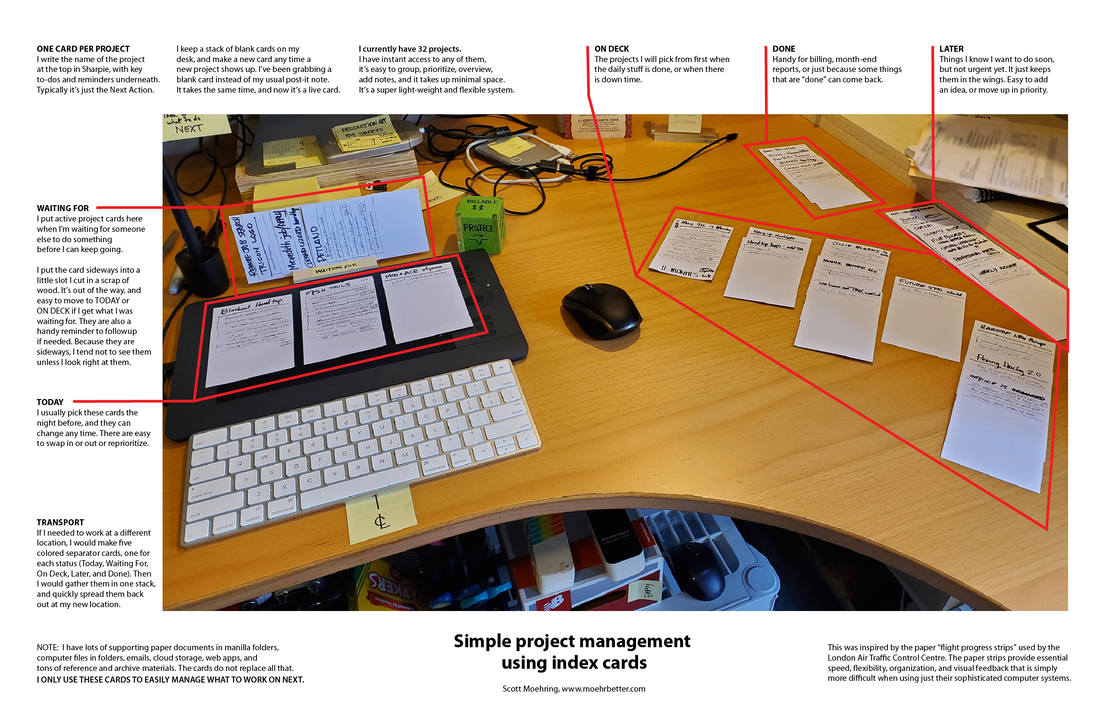Simple project management using index cards
I developed this system in 2020 when work was ramping back up after a period of unemployment. Most of my work is projects that are done within days or weeks. They typically have less than 20 tasks. For any larger projects, I find that I break them up into smaller projects of that size anyway.
I was frustrated with my digital task managers. I realized I was spending a lot of time testing and tweaking, instead of actually doing the work that was on my lists. I remembered that paper was something that had always worked well for me. No fiddling, just capturing what I needed to do in the simplest way possible. Notes, scribble out, add a star, draw a little sketch. No trying to get the software to give me frictionless freedom to make marks.
I had a stack of index cards, so I tried making one for every active project, with a couple of the next tasks listed. It instantly felt right. And, unlike the lined notebooks I had used for years, each item was separate. This made it so easy to prioritize, re-prioritize, group together, change the order, set aside, add new items to any project, and see them all at a glance.
In a couple days, a natural system emerged. Things closer were more urgent. I had a "focus" spot for the top three. I figured out a "parking space" for anything that was on hold or waiting on someone else. I could tell at a glance how big my backlog was. I could walk away at the end of the day. It was the fastest path to a functional system I'd ever had.
If you're feeling overwhelmed, getting your projects out of your head where you can see them and interact with them can really help. This might not be a system you stay with, but it's a great one to use to very quickly get a foothold. If you have the supplies (pen, index cards or sticky notes, and flat surface) you could have it up and running and be feeling more in control in less than 5 minutes.
Don't worry about capturing everything in the first pass. Just make a card for each project that's on your mind. Then write the next thing you need to do on each card. When you are working and think of another project, make a new card then. In a short time you'll have your full list of project cards in front of you, ready for you to sort into any order you want.
If you're interested, I wrote a post about how I developed it using the DSRP Theory of systems thinking.
https://blog.cabreraresearch.org/solving-st
I was frustrated with my digital task managers. I realized I was spending a lot of time testing and tweaking, instead of actually doing the work that was on my lists. I remembered that paper was something that had always worked well for me. No fiddling, just capturing what I needed to do in the simplest way possible. Notes, scribble out, add a star, draw a little sketch. No trying to get the software to give me frictionless freedom to make marks.
I had a stack of index cards, so I tried making one for every active project, with a couple of the next tasks listed. It instantly felt right. And, unlike the lined notebooks I had used for years, each item was separate. This made it so easy to prioritize, re-prioritize, group together, change the order, set aside, add new items to any project, and see them all at a glance.
In a couple days, a natural system emerged. Things closer were more urgent. I had a "focus" spot for the top three. I figured out a "parking space" for anything that was on hold or waiting on someone else. I could tell at a glance how big my backlog was. I could walk away at the end of the day. It was the fastest path to a functional system I'd ever had.
If you're feeling overwhelmed, getting your projects out of your head where you can see them and interact with them can really help. This might not be a system you stay with, but it's a great one to use to very quickly get a foothold. If you have the supplies (pen, index cards or sticky notes, and flat surface) you could have it up and running and be feeling more in control in less than 5 minutes.
Don't worry about capturing everything in the first pass. Just make a card for each project that's on your mind. Then write the next thing you need to do on each card. When you are working and think of another project, make a new card then. In a short time you'll have your full list of project cards in front of you, ready for you to sort into any order you want.
If you're interested, I wrote a post about how I developed it using the DSRP Theory of systems thinking.
https://blog.cabreraresearch.org/solving-st
| index_card_system.pdf | |
| File Size: | 5555 kb |
| File Type: | |